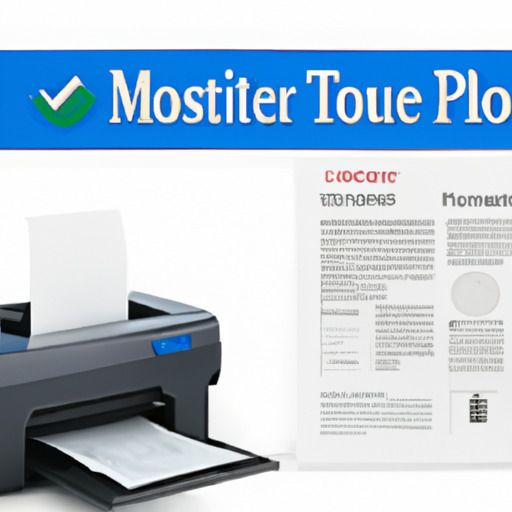Are you tired of getting error messages every time you try to print a document? Has your printer suddenly stopped working? If you’re a Windows user, you may have experienced these frustrating printer issues before. Luckily, Microsoft has come to the rescue with their new troubleshooter tool, designed to fix common printing problems on Windows devices. In this blog post, we’ll explore the details of this new feature and how it can help you say goodbye to printer headaches for good.
First, let’s dive into the background of this issue. Windows users have been struggling with printer problems for years, from the annoyance of constantly needing to reinstall printers to the frustration of being unable to connect to a wireless printer. These issues can be time-consuming and cause major disruptions in work and personal tasks. As a result, Microsoft has been working to find a reliable solution that would make printing with Windows a smoother experience.
Enter the troubleshooter tool. This new feature, available on Windows 10 and 11, is designed to diagnose and fix common printing problems. It can be accessed by simply typing “printer troubleshooter” in the Windows search bar and clicking on the result. The troubleshooter will then take you through a step-by-step process to identify and address any printer issues on your device.
One of the major benefits of this tool is its user-friendly interface. The troubleshooter guides you through each step with clear instructions and provides options for solving any problems that arise. This means that even those who are not tech-savvy can easily navigate the troubleshooter and fix their printer issues without the need for professional assistance.
But how does the troubleshooter actually solve these problems? The tool first checks for any errors or conflicts with your printer’s drivers and then attempts to resolve them automatically. If this doesn’t work, the troubleshooter will offer solutions such as resetting the printer or clearing out the print queue. It also provides helpful tips to prevent future printing issues.
Since its release, the troubleshooter has received positive feedback from users, with many reporting that it has successfully resolved their printer problems. In addition to fixing errors with specific printers, the tool has also been able to diagnose and fix connectivity issues with wireless printers, a common problem for users who switch between different networks.
In conclusion, the new troubleshooter tool from Microsoft is a game-changer for Windows users struggling with printer problems. With its easy-to-use interface and effective solutions, this feature promises to save users time and frustration. So the next time you encounter a printing issue, remember this powerful tool and let Microsoft take care of it in no time. Say goodbye to printer problems with Microsoft’s troubleshooter and enjoy a seamless printing experience on your Windows device.